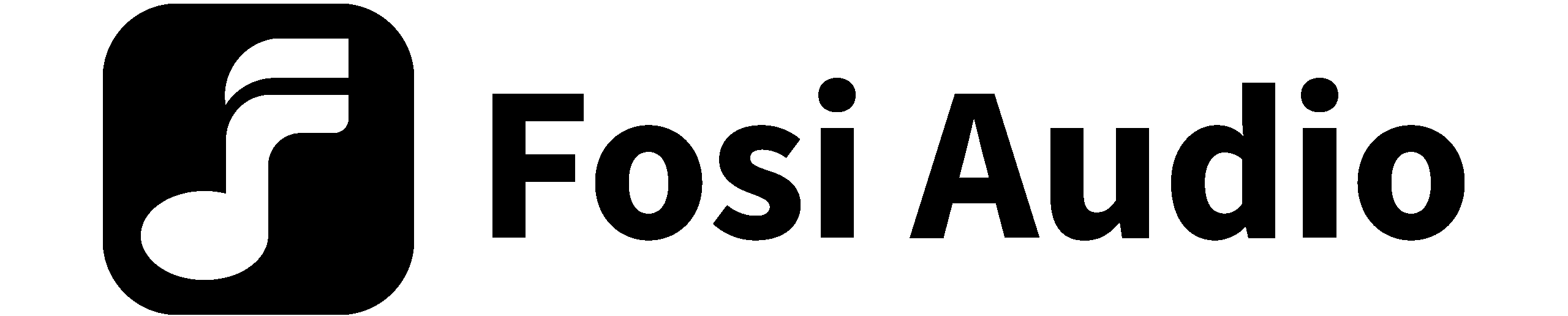DA2120C
Title
Product Specifications
Title
Title
Title
Title
Title
Title
Title
Title
Title
Title
Title
Title
Title
Product Overview & Control Functions

Remote Control

Title
Title
Title
Title
Title
Title
Title
Title
Title
Title
Title
Title
Title
Title
Package Contents
Quick Setup


Troubleshooting/QA
Warranty Information
About Fosi Audio