DS2
Title
Foreword
Title
Title
Title
Title
Title
Title
Title
Title
Title
Title
Product Overview & Packing List
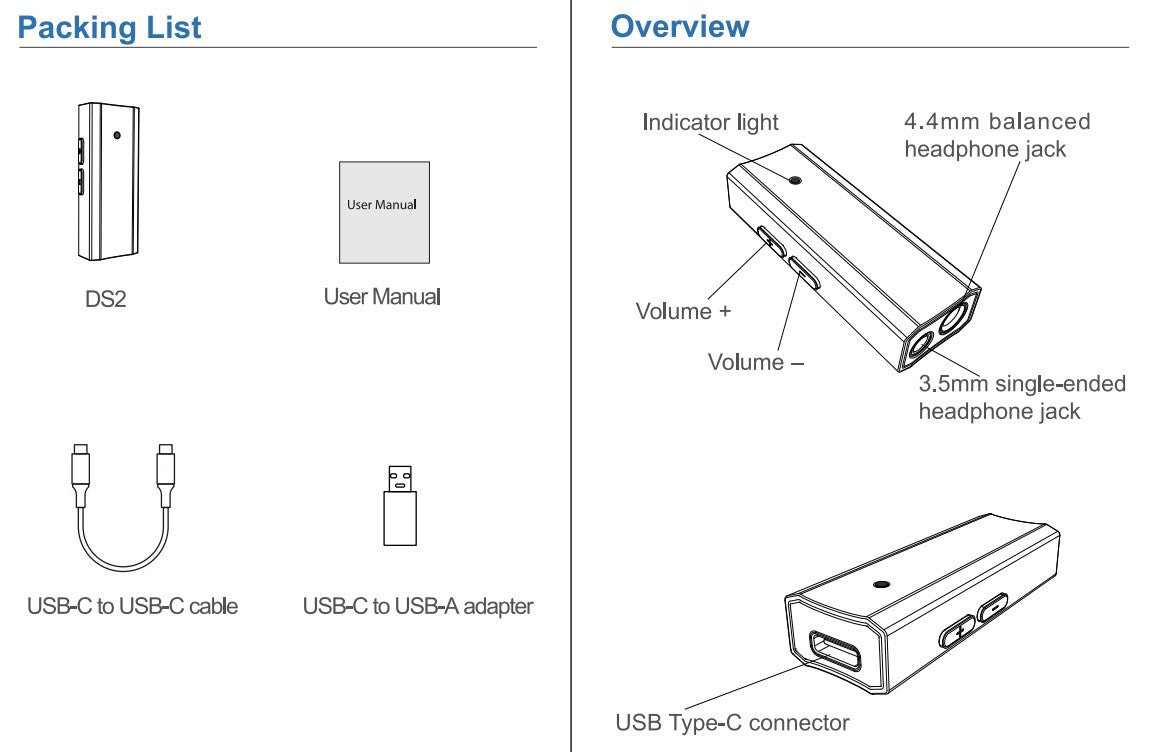
Operation Instruction
Troubleshooting/QA
Warranty Information
About Fosi Audio





