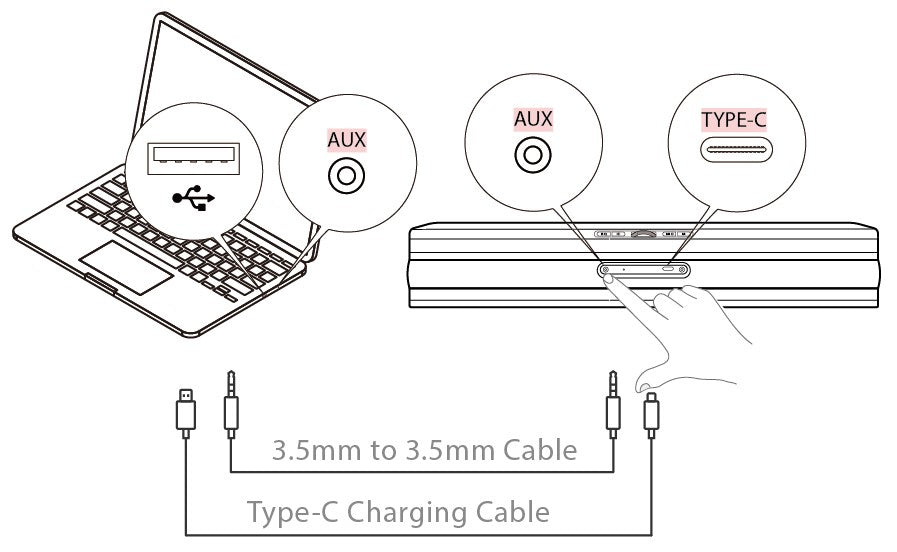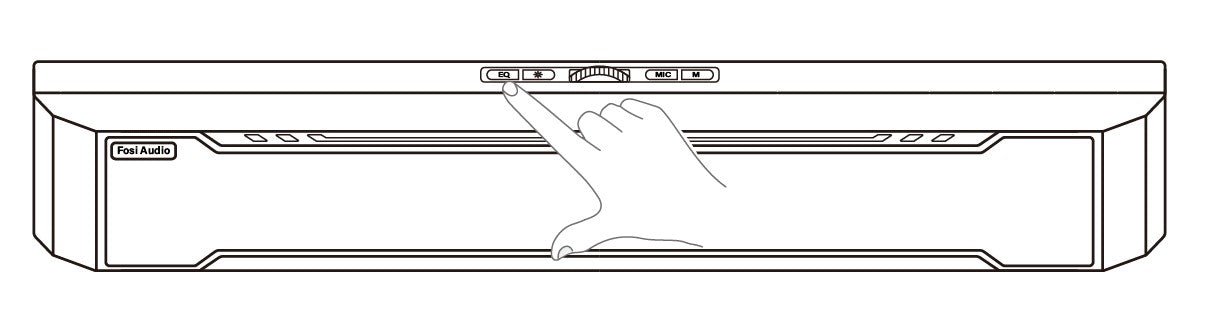C4
Title

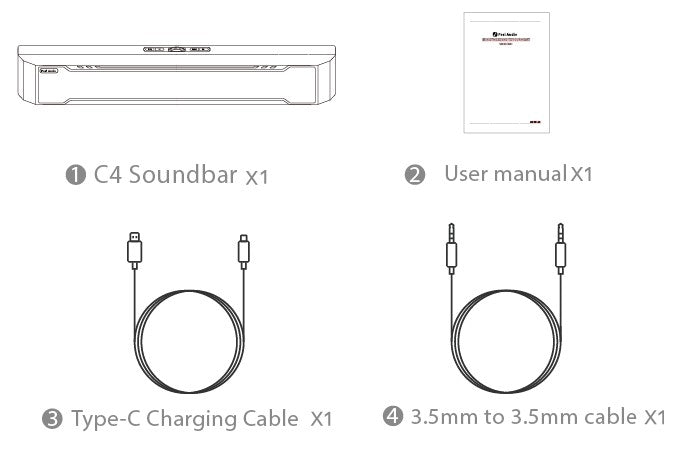
Foreword
Title
Title
Title
Title
Title
Title
Packing list
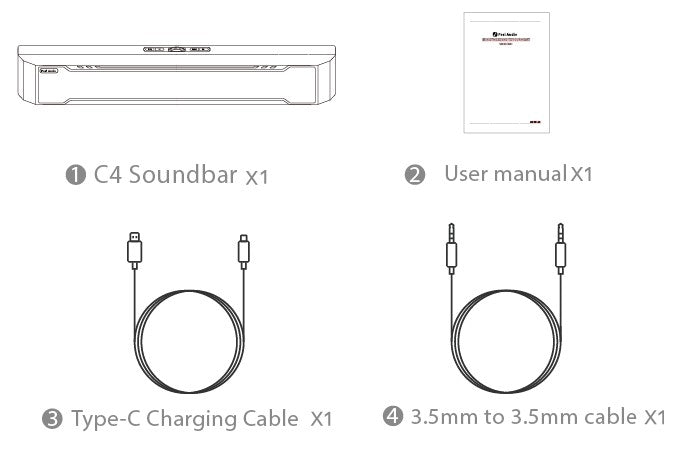
Button Function
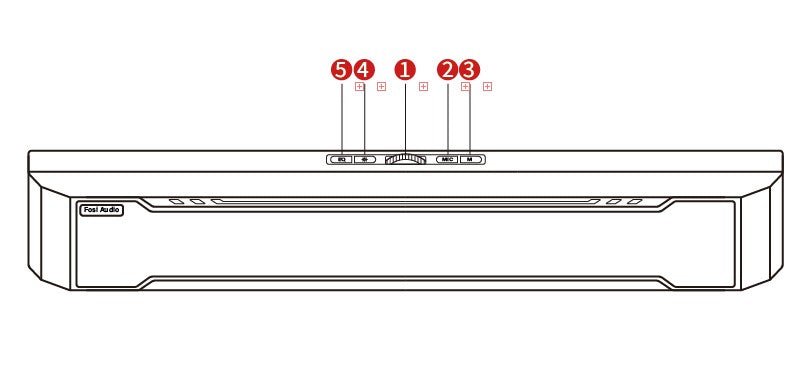
Overview
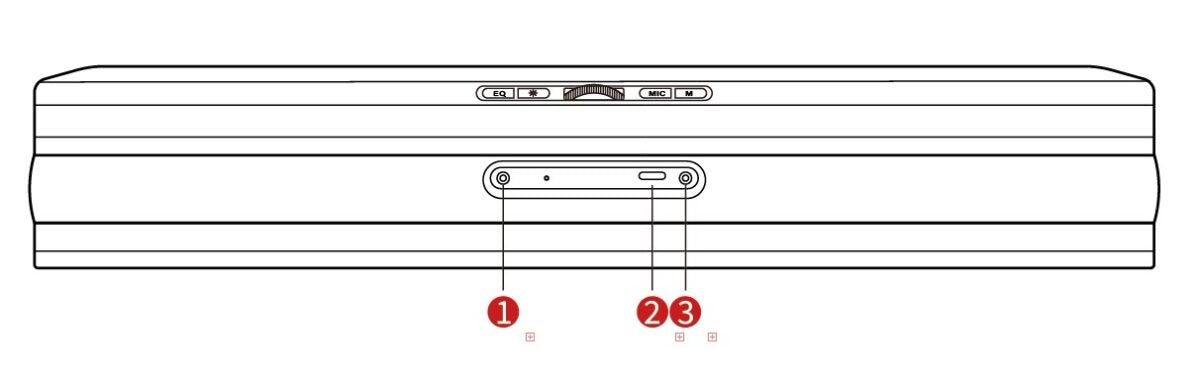
Quick Setup